How to fix: can't log to Wordpress admin panel Area?
Do you get a blank page when trying to log in to your WordPress Admin Area? Did you get an error when trying to update a Plugin and as a result, you can't access your WP Admin/Dashboard as it shows only a blank Page?
Yes! Everday we experience one problem or the other on WordPress and we find solutions to them. This had happened to me and it could happen to you too that's why I'm sharing this fix on the problem "Blank Page when logged in WordPress Admin Area/Dashboard".
[caption id="" align="alignleft" width="347"]
 WordPress cpanel[/caption]
WordPress cpanel[/caption]Step 2: Go to your root directory (public_html).
[caption id="" align="alignleft" width="640"]
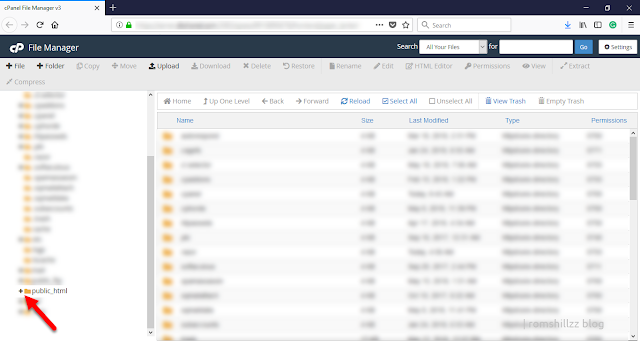 Wordpress admin[/caption]
Wordpress admin[/caption]Step 3: Locate and double click on the wp-content folder to open.
[caption id="" align="alignleft" width="640"]
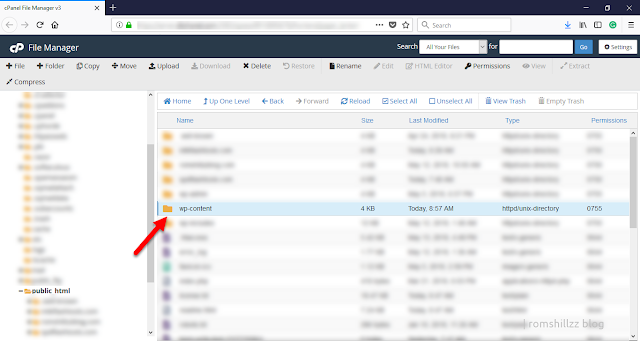 Wordpress admin[/caption]
Wordpress admin[/caption]Step 4: Select and rename the plugins folder to any name (e.g plugins.temp) so WordPress no longer reads it.
[caption id="" align="alignnone" width="640"]
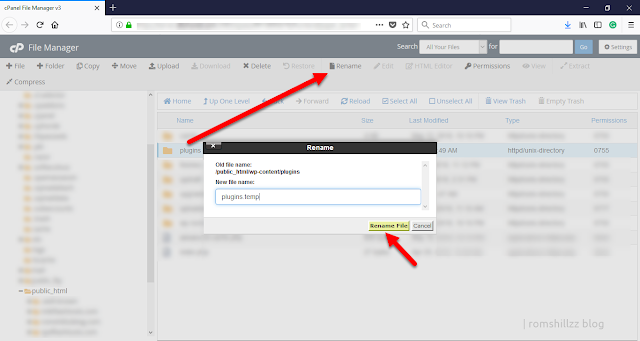 Wordpress admin[/caption]
Wordpress admin[/caption]N.B: You can also delete the folders inside the plugins folder (the installed plugins folders) as well, but it is always advisable to rename it so you can still copy the folders one-by-one back to the wp-content/plugins/ folder to know the plugin that is causing the issues or re-install the plugins afresh from your WordPress dashboard.
Now you should be able to log in to your WordPress Admin Area.
Hope it helpful......................?



